SSH.COM is one of the most trusted brands in cyber security. We help enterprises and agencies solve the security challenges of digital transformation with innovative access management solutions.
The Profiles bar contains buttons that allow a fast way to connect to different servers.
Click the Quick Connect button on the Profiles toolbar to open a new connection using the default settings.
Click the Profiles button on the Profiles toolbar to open the SSH Tectia Configuration tool. For more information on how to use profiles, see Defining Connection Profiles.





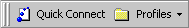
 2008 SSH Communications Security Corp.
2008 SSH Communications Security Corp.